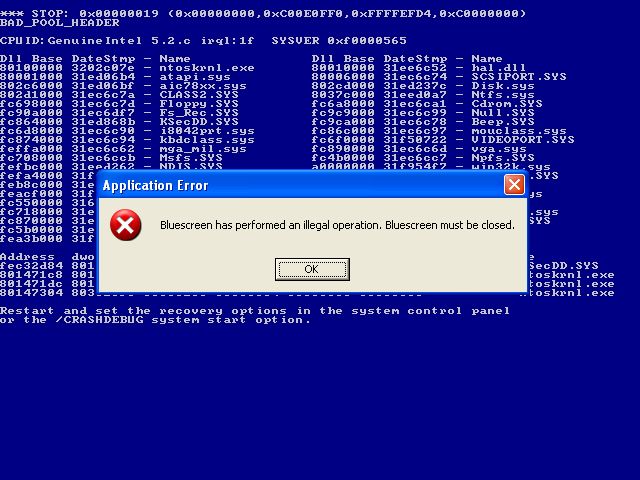|
THE LIBERTARIAN ENTERPRISE Number 665, April 8, 2012 "They're a credit to Disney's Audio-Animatronics"
Losing It
Attribute to L. Neil Smith's The Libertarian Enterprise Well, I lost it. And it's mostly my fault I know, but I have a bit of external help. What happened was last Wednesday I was installing a Linux distro. I do this about once a year or so to see if there's finally something as usable and flexible as M*cr*s*ft W*nd*ws out there. Also faster, also cheaper, also more stable, and more safe. (So far there's not, or not all of those at once.) I was trying out several GNU/KDE/Linux or GNU/Gnome/Linux or GNU/XFCE/Linux or Puppy distros and a new system called "Elive". As usually I tried them via a "live CD" except it was a "live USB stick" version of the "live CD" thing. I did a bit of reading here and there about Elive, although not quite enough as it turned out. Elive was the third or fourth distro I'd tried this time. Like all the others it was disappointing in all the same old ways: not very flexible in the look-and-feel department or in the adjustability department. In fact, they all looked only slightly better than that old "GEM Desktop" on my old Commodore 64. Only slightly faster, too. However, Elive had something called "Enlightenment", a "windows manager" or graphical user interface that I'd not seen before, so in a moment of foolishness I decided to install it to my hard drive for further experimenting. Here's where I should have done a bit more reading, because about half-way through the install process it suddenly told me I'd have to pay for a registration number to finish! Or, I could get it for free by writing an article and publishing it somewhere on the web and letting the Elive people know about it (then they would get back to me with that registration number). "No," I thought, "I'll pass." And so I began canceling the install. When that was done I went to reboot my main machine and ... well ... it wouldn't boot. I fired up a handy CD-R I'd burned called "MiniTool Partition Wizard Home Edition" and it showed me that everything was still there at least. I noticed a function to fix the Master Boot Record (MBR) so I ran that and tried again. Still no boot, with various error messages about GRUB being screwed-up or sometimes a:
I looked that up and found a fix, but it failed to fix it. At that point, my CD/DVD drive would no longer work. This must have rattled my brain more than I knew because at that point I started to panic and—in spite of recently re-reading the Hitchhiker's Guide to the Galaxy books—I continued down the panic path. Still in panic mode I got out a tool that had saved my drives before called "Test Disk", but that CD-R wouldn't boot either. Nor would good old "System Rescue CD" Nor would the M*cr*s*ft W*nd*ws Install CDs. I used the Unetbootin utility to install these CDs to a USB flash drive, discovering in the process that my "SanDisk Cruzer® USB 2.0" flash drives would boot just fine, but the other brand (Dane-Elec®) wouldn't. This got me even more in a panic until I got that sorted-out. I downloaded and tried things like "rescatux" and "super_grub2" and "pmagic" and I don't know what-all. I even ripped the four M*cr*s*ft W*nd*ws OEM install CDs and tried making bootable flash drives of them but they didn't seem to want to boot, although I downloaded and tried several utilities that claimed the ability to do exactly that (one wanted $38 to get itself out of demo mode—Elive only wanted $15!). I finally got "System Rescue CD" to boot up and found "Test Disk" on it and started that running. I now know that if I had just let it run it would have fixed everything, but at this point I had managed to loose several partitions on the first hard drive (the one with M*cr*s*ft W*nd*ws on it), and the panic level was getting into the flop-sweat stage—at which point I killed "Test Disk" and turned everything off and went to lie down for a bit. Anyway, by the time it was Friday, I had calmed-down enough to finally understand what "MiniTool Partition Wizard Home Edition" told me first thing, viz, to wit: the first partition on my first hard drive was set "active" instead of the second partition which is where M*cr*s*ft W*nd*ws lives. I changed it so hda2 was active and all was fixed. Except, of course, for those things I'd managed to irreversibly damage during the panic phase. Including M*cr*s*ft W*nd*ws which I had to re-install using a spare CD drive I've got sticking out at a 90-degree angle from the side of my main desktop computer machine gizmo gadget balanced atop two boxes and a wrist-support. The old CD/DVD drive inside the computer case is, like General Franko, still dead. Final score: four partitions gone (out of ten altogether), and three of those had a backup. Not, of course, a very very recent backup, but a several-months old backup, or a 2-and-a-half-year-old backup for one of 'em—which turned out to be a damaged/corrupted file when I tried to run a restore. That one, of course, was my main repository for data. If I'd noticed that little flag on the OEM recovery partition saying it was active instead of the next partition over, I could have fixed it in a few minutes and not lost anything. Of course, I did have parts of my main data repository backed up on other machines and in other places, so the master copy of L. Neil Smith's The Libertarian Enterprise was safely stored in 4 places all exactly up to date. However, other things, like digital photographs of several now-dead friends and family are gone. And similar unreplacable files. Gone. Gone gone gone. I wouldn't be so disgusted if it hadn't been almost entirely all my fault. "And so it goes...." Let this be a lesson to you, children: DON'T PANIC! Also: back-up
your data often, and always verify that the back-up is not also
screwed-up. You'll be glad you did someday instead of sad you
didn't like me.
TestDisk (a really good free utility as long as you don't panic)
SystemRescueCD (don't be at home without it)
MiniTool partition Wizard Home Edition (don't be at home without it)
Unetbootin (make live/bootable USB drives)
Description of the Windows XP Recovery Console for advanced users
Tiny Core Linux (not bad!)
Debian ("The Universal Operating System")
Free Backup Software Comparison
Areca Backup (free open source for Linux and Windows)
Was that worth reading?
TLE AFFILIATE
|